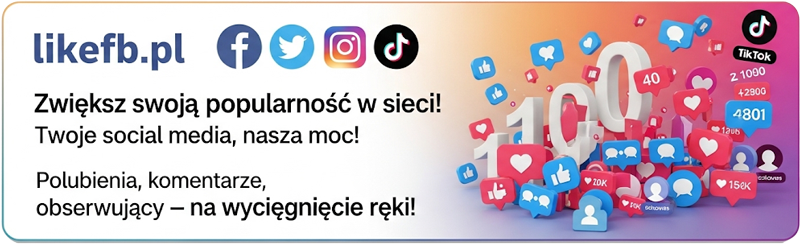| Forum o zarabianiu przez Internet ! | ||
|
Zapraszamy na Nasze Serwery Minecraft oraz Serwer Minecraft

|
[Zamknięty][Marzec] Tapeta (mięcho)
|
|
| Autor | Wiadomość |
Baczex

Aktywny Liczba postów: 121 Dołączył: Feb 2010 Reputacja: 33 Forum Gold: 0.00 
|
|
||
| 31-03-2010 18:34 |
|
Ania

Forumowy Maniak 
Liczba postów: 1241 Dolaczyl: Jan 2012 Reputacja: 1712 Poziom ostrzezen: 0% Forum Gold: 215.61  [Dotacja]
[Dotacja]
|
|
sznikers99

Bywalec Liczba postów: 415 Dołączył: Feb 2010 Reputacja: 38 Forum Gold: 0.00 
|
|
||
| 31-03-2010 19:16 |
|
Mysciak

Aktywny Liczba postów: 113 Dołączył: Feb 2010 Reputacja: 8 Forum Gold: 0.00 
|
|
||
| 31-03-2010 19:30 |
|
Tech

Space Monkey Liczba postów: 4,263 Dołączył: Dec 2009 Reputacja: 1180 Galeria Wygranych: Tutaj Odznaczenia:     (Zobacz Odznaczenia) Poziom: Forum Gold: 0.00 
|
|
||
| 19-03-2011 10:16 |
|
|
« Starszy wątek | Nowszy wątek »
|
| Podobne wątki | |||||
| Wątek: | Autor | Odpowiedzi: | Wyświetleń: | Ostatni post | |
| [Zamknięty]Tapeta[Marcowy restock] | 5 | 1,613 |
19-03-2011 10:16 Ostatni post: Tech |
||
| [Zamknięty]Aluminium Journal Marzec | 4 | 1,649 |
19-03-2011 10:16 Ostatni post: Tech |
||
| [Zamknięty]Skin na iphona (marzec) wideo | 10 | 3,872 |
19-03-2011 10:16 Ostatni post: Tech |
||
| [Zamknięty]Kubek Lockerz (Marzec) | 9 | 3,634 |
19-03-2011 10:16 Ostatni post: Tech |
||
Użytkownicy przeglądający ten wątek: