Sprawdź:
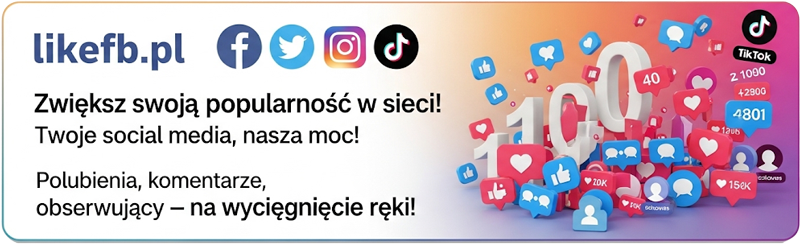
Hi guys, this is a tutorial written by one of our parnters. We hope that you will get some useful info from it!
![[Obrazek: 7XMyDOC.png]](https://i.imgur.com/7XMyDOC.png)
Dear forum users, I would like to present to your attention an interesting way of earning on advertising in Android applications.
Why is it profitable to do this?
→ AdMob is an American company that specializes in mobile advertising. In November 2009, Google bought AdMob for $ 750 million. They saw a great prospect in this advertising format.
→ Back in 2014, Android took 85% of the global smartphone market.
→ Every day hundreds of thousands of people buy new mobile phones with the Android operating system
→ Top apps from Google Play have collected several million installations from different countries around the world
As you can see, the mobile is a very promising niche. And if you still do not earn on this, then you should
sign up here
The first thing we need to do is register. After you get a confirmation email, you can start working.
First of all, we need to specify payment details. To do this, click on the icon in the upper right corner and go to "Profile".
There we can see two tabs:
"Personal Info" and
"Payments Info":
Personal information:
► Our referral link
► Ads presets
► Interface default theme
Payments Information:
► Wire | WMZ | Paxum | Paypal | EPESE | OKPay | Qiwi | Bitcoin | Yandex.Money | Skrill | Other |
Choose what suits the best for you and click
"Save"
Now let's see how to work with the system.
Our work can be divided into
two parts:
► Integration of an ad unit (SDK) into an Android application
► Distribution of applications with an ad unit via various sources of mobile traffic.
In order to make money on advertising in Android applications - we need to integrate ads into those applications. And then distribute them. Users who will download our games and applications will see ads - we will
Zarabiam for those ads.
So, let’s start. On the left side of the site interface you will see the following sections:
Let's go over the functions they perform.
Stats - the daily statistics on our income, opening which we see the following sub-items:
► Stats - a section with 7 subsections giving us the following information:
→ Total – your overall daily stats
→ CPM / GEO - "Your Traffic Map" Here you can see the number of installations in a given country, as well as approximate prices for each country for you for 1000 impressions of ads (hereinafter referred to as CPM).
→ APPS / GEO - there we will see daily statistics for each individual application available to us:
● Application name (App) ● Installs ● Number of new users ● Total number of active users (Active) ● Number of displayed ads (Impressions)
→ SUB IDs – this section allows you to monitor the effectiveness of different traffic channels if you use direct download links, which are automatically generated for each of your apps after you wrap them. Mostly this tool is useful for media buyers.
→ NET30 – this part is relevant for previous wrapper, which is deprecated already.
→ Smartlink – this part is dedicated to a Smartlink advertising format, which is not connected to SDK and most likely you won’t use them.
► Wrapper NET0 – ads integration in APK file (SDK integration)
► Mass Wrapper NET0 - mass integration (archives up to 1GB)
► Smartlink - a section for creating smart links
► FAQ - answers to the most common questions
1. How do I add ads to an Android app or game?
To integrate the SDK (advertising module) into a game or an app, we need to download an app first. To do this, any resources will do, but it’s better to get non-modified apps from Google Play (you can download apps from there via
http://www.apkpure.com), because modified apps might not work properly after our SDK is integrated. However, modified apps and games (e.g. paid apps that were made free) will be more popular and valuable to users, and, most likely, our ads will work too. Just check at least some of them manually if they work properly.
After we downloaded the game for Android with the .APK extension, we should go to -
Wrapper NET0 section and select
"Wrap It” tab. The wrapper looks like this:
Let's start adding ads.
1. Name the app as you see fit, it’s for internal use only.
2. Then click "Add file" and select the app that you downloaded.
3. Click "Upload" and go down to the wrapper options.
Ad options
→ Select preset - create wrapper options templates.
→ First ad delay - a parameter that sets the delay before the first ad is shown on the device. Depending on the source of traffic in which your app will be distributed (from forums and social networks on mobile topics to 3rd party app stores and Google Play). We recommend setting this parameter in the range from 6 hours to 1 day. However, it depends on how fast your users will be uninstalling your apps after the install.
Next, choose what you see fit:
→ Do not show ads for Google Play installs - check this box if you want to publish the application on the Google Play store, but you don’t want to risk your app and monetize the installs of your app from google play aggregators (e.g. apkpure.com, which we already mentioned)
→ Show ads inside the integrated app ONLY - Show ads ONLY within the integrated application.
→ Show ads outside integrated app - Here we put a tick if we want the advertisement to be displayed outside the game or the application that we wrapped (this option is set by default).
→ Hide app icon – check this if you want an app icon to be hidden. Also you should set a timer after what time after the install the icon will be hidden.
And the last parameter is
Ads Frequency (Frequency of displayed advertisements):
→ Low <10 impressions per day for one user.
→ Medium - 10-15 impressions per day for one user.
→ High - over 15 impressions per day for one user.
→ Extreme – over 20 impressions per day for one user.
Options below most likely won’t be used - they are intended for more advanced users working with Google Play mostly.
After adjusting all the options click on the green button
"Build" at the top (While we are waiting for the advertisement to be added, we can start wrapping another app).
Or you can use
Mass Wrapper if you have lots of apps. However, you will have one app ID per each pack of apps.
After the integration, the app will appear here:
► Wrapper NET0 » Apps
Now you can download a modified app to your computer and start doing the distribution via numerous traffic sources.
Now we know how to add advertising to games | applications | live wallpaper | themes and any other .APK files.
2. Distribution of applications with an ad unit
In order to earn good money on ads in Android apps it is required that our applications should be on as many mobile devices as possible. How to achieve this? To distribute them in all available ways.
There are several ways to get an app:
► Buy an application. It might not be as pricey as you think.
► Make the simplest application: a book, a directory, a manual, a guide, a skin, a mod and so on (or a complex one - depends on your desire and abilities).
You can using different manuals for Android development, or go the simple way and create you app in special
app builders, which are also abundant.
Here are just a
few of them
Or the third way is to use applications that are publicly available and distribute them to:
► Alternative mobile app stores
► Forums and sites – Android app/game reviews
► Mobile social networks
► File Sharing
► Social networks
► On own resources
► On 3rd party resources
The possibilities are really limitless!
You can start with
this list of markets, where you can distribute your apps.
But really there are much more of them.
All you need to do is to google and find some sources that suit best for you and your apps.
You might probably want to start with the most common ones like Aptoide.com, 4shared.com,GetJar and UPtoDOWN.
I advise you to find as many of these stores as possible and fill them with games and apps. Thus, you will get a lot of traffic. And money.
3. Statistics and earnings
To check your stats, go to your account in the "Stats" tab - the "Total" section
Statistics is updated every hour and it looks like this:
Installs - the number of installs during the day.
New Users - how many new users generated the first impression.
Active - how many overall active users you currently have.
Impressions - how many ad impressions were generated by your users.
CPM – your revenue for 1000 impressions
And finally:
Earnings
It is calculated as follows:
Impressions x CPM / 1000 = Earnings
I could write much more, but the case turned out too large already.
By the way, payments come in the first days of each month for the previous month, which is called NET0. However, bi-weekly or even weekly payments are also negotiable, if you have the volumes.
I hope that you enjoyed my tutorial and, probably, found a new niche to make money online. If you got interested,
sign up here.
Good luck!





 [Dotacja]
[Dotacja]



















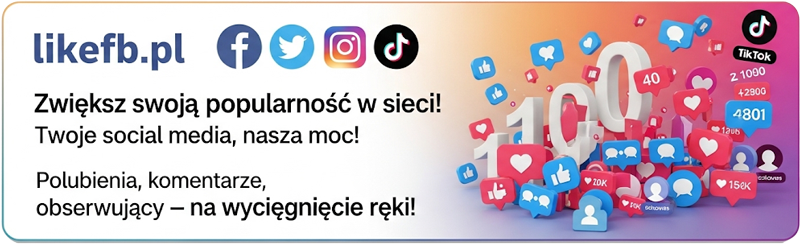
![[Obrazek: 7XMyDOC.png]](https://i.imgur.com/7XMyDOC.png)
![[Obrazek: RI5B9fW.png]](https://i.imgur.com/RI5B9fW.png)
![[Obrazek: GH2AoDG.png]](https://i.imgur.com/GH2AoDG.png)
![[Obrazek: rsaDhMf.jpg]](https://i.imgur.com/rsaDhMf.jpg)


